Maintain, Boost, and Protect Your System
EasyConnect effortlessly handles updates and optimizations, keeping your computer running smoothly, quickly, and reliably at all times.

EasyConnect effortlessly handles updates and optimizations, keeping your computer running smoothly, quickly, and reliably at all times.

EasyConnect automatically scans, downloads, and installs the latest drivers ensuring your system stays compatible and performs at its best.
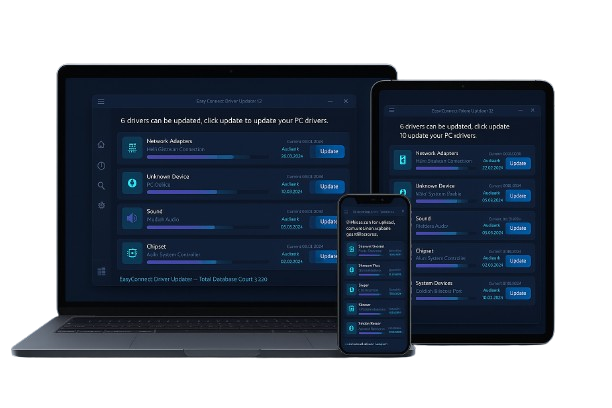
Maximize performance and stability EasyConnect ensures your device always has the latest and most compatible drivers.
EasyConnect enhances system speed and stability by cleaning clutter and optimizing performance in just a few clicks.
PageBoost automatically blocks ads, trackers, and malicious content ensuring a safer, more private browsing experience.
EasyConnect helps keep your PC up to date with smart driver updates, performance optimization, and reliable system maintenance for a smoother experience.
Reliable Ethernet cards, routers, hubs, and communication tools for seamless connectivity.
High-quality LCDs, smart screens, and USB displays for clear and vibrant visuals.
Efficient printers, plotters, scanners, and 3D printing solutions for work and creativity.
Keyboards, mice, joysticks, and gaming controllers designed for precision and comfort.
Adapters, wireless headsets, earbuds, and smart devices for easy wireless connections.
Boosters, adapters, and mobile broadband tools for stronger, faster wireless performance.
Webcams, IP cameras, and security devices for streaming, monitoring, and clarity.
Sound cards, microphones, speakers, and headphones for premium sound quality.
"EasyConnect made keeping my computer updated so much easier. I really like the simple interface."
"I’ve noticed smoother performance since installing EasyConnect. It helps me stay current with driver updates."
"Great experience so far. The software quickly found and updated outdated drivers on my PC."
"I appreciate how EasyConnect keeps everything organized. My computer feels more stable now."
"Updating drivers manually used to be confusing. EasyConnect handles it automatically and saves me time."
"I’ve been using EasyConnect for a few weeks and it’s been very reliable"
"The automatic driver updates are convenient. It’s nice to have one tool for all maintenance."
"EasyConnect has made it easier to keep my system running smoothly without any extra effort."
Our dedicated team is here to assist with any questions or concerns you may have. We’re committed to providing prompt, helpful responses to ensure your complete satisfaction.